The HTTPS WebFTP Server is a special version of our standard secure web server, providing browser-based access to your FTP server, much more user-friendly than a FTP client, but with some limitations.
Encryption of the whole session (file listings, uploads and downloads) is provided by SSL.
You may configure FileCOPA so that it may be accessed using a username, a hostname of simply an IP Address - the login will be handled by the browserThe following are examples - note the use of alternative port numbers in case a standard web server is running and using port 443.
webftp.mydomain.com:8081
mydomain.com:8091
username.webftp.mydomain.com:8096
192.0.2.10:4021
It will work with all up-to-date browsers, though some older browsers may have problems.
From Version 10, it is possible to use your own logo at the top left of the browser interface. Press the Configure button to select the image file you wish to use (any format, eg .png, .jpg) - NOTE that the file must remain in the location specified.
Also from Version 10, the context menu includes an option to get a download link to a file, which you could for instance send by email.
It should work with devices such as smartphones and tablets, but is of limited usefulness because of restrictions imposed by such devices.
Click a Hotspot on the images below for further information.
Configuration
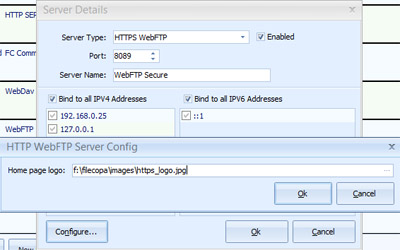
Browser Interface
