Directory Access
Various permissions with regard to files and directories can be imposed here.
Access configured for a directory is not necessarily inherited by sub-directories, which may be configured with their own set of permissions.
NOTE that initially ALL permissions for a directory will be enabled, also for new directories you create.
If this user is a Virtual Host (HTTP and/or HTTPS server), the Root Directory defined here will provide the pages for this Virtual Host, assuming that the server is accessed using the Virtual Host name. If it is accessed using the IP Address of the server, or another (valid) host name (eg myexternalhostname.com), then the default files for this server will be provided, as defined here.
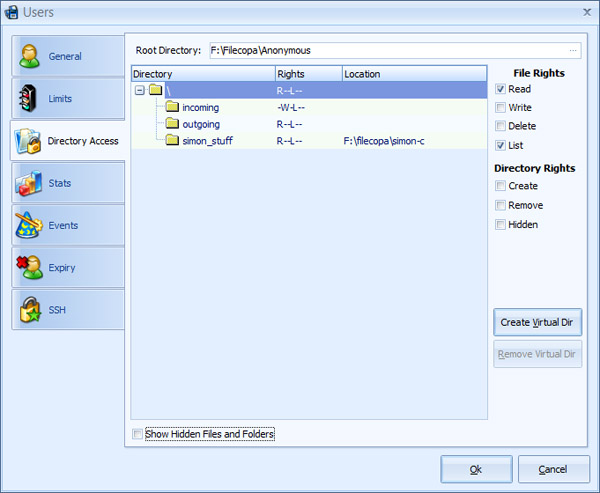
A virtual directory does not have to be within the structure shown above of "normal" directories, it can be anywhere in the server machine's filing system, and have any name you give it (rather than its real name on disk).
A user's accessible directories may contain a mixture of "real" directories and virtual directories, but the root directory MUST be a "real" directory.
NOTE that this also give access to all subdirectories of the virtual directory. It is possible to individually configure access to subdirectories (Read, Write, Delete etc) above in the usual way.
NOTE ALSO that the actual directory accessed may be on other machines on your Local Area Network, but be cautious with this:
•These other machines may not be running when a user connects - this will produce an error message to the client.
•If another machine is not running Windows, there may be problems with filenames, eg Linux filenames are case-sensitive, unlike Windows. If the user is expecting Window's usual case-insensitivity, they may be in for a shock.